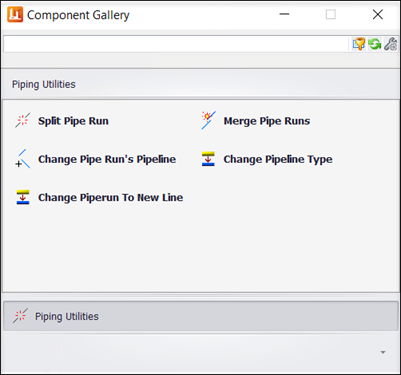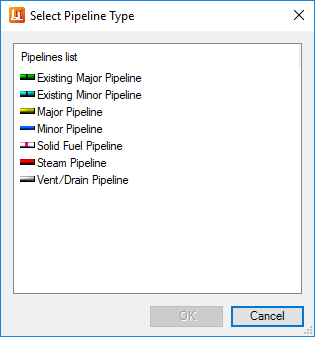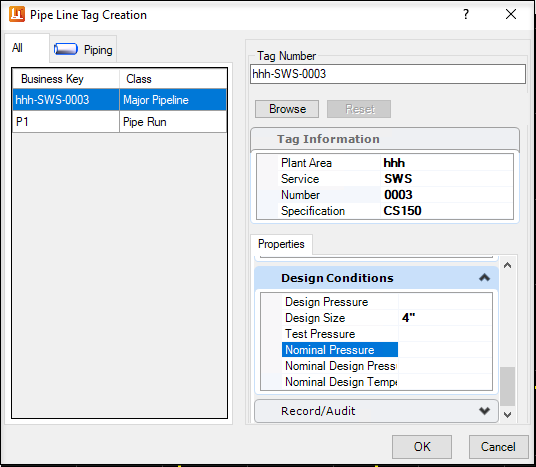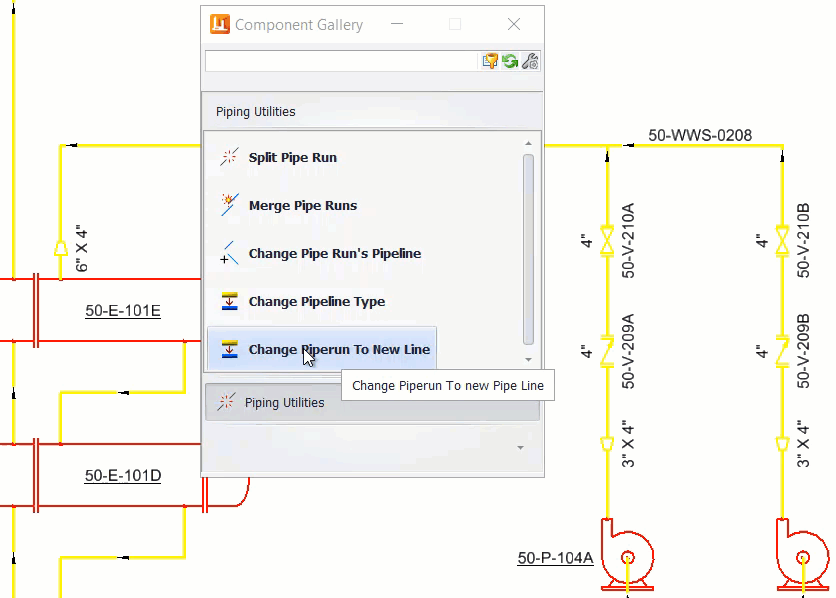To Change an Existing Pipe Run to a New Pipeline.
-
Select the
Change Piperun to New Line Type option from
the
Piping
taskbar's
Piping Utilities submenu.
It prompts you to identify pipe run to change.
-
Select pipe run to be changed.
The Select Pipeline Type dialog appears listing the available pipeline types.
- Select the new pipeline type from Pipeline list and click OK. Pipe Line Tag Creation dialog opens. For example,
-
Modify the properties as needed and click
OK.
Prompts you to accept or reject in command prompt.
- Left-click the mouse to Accept the selection. The graphical representation of the pipeline reflects the new pipeline type.